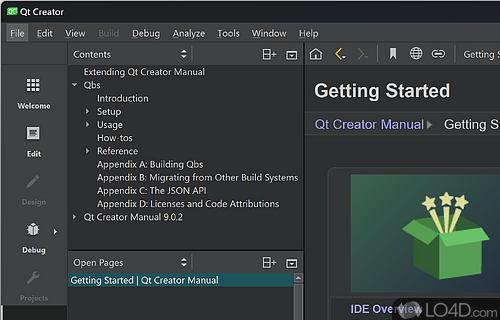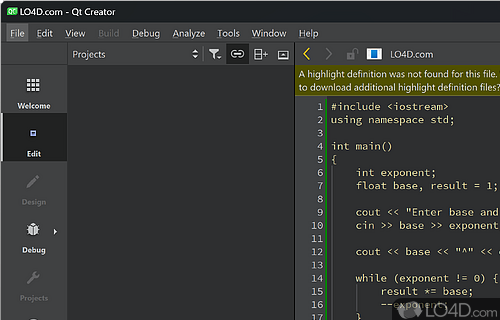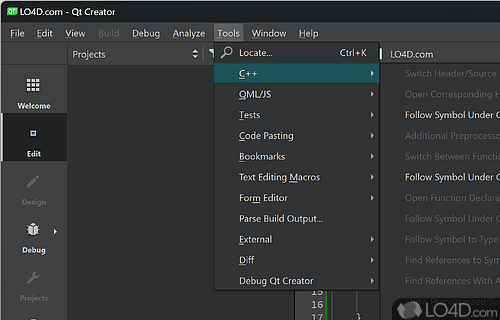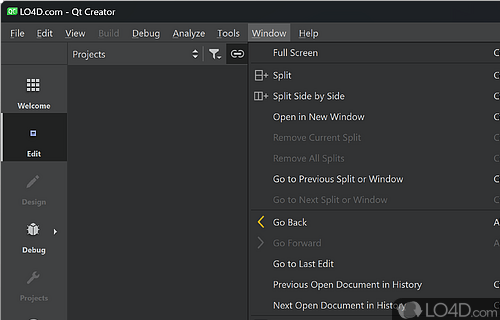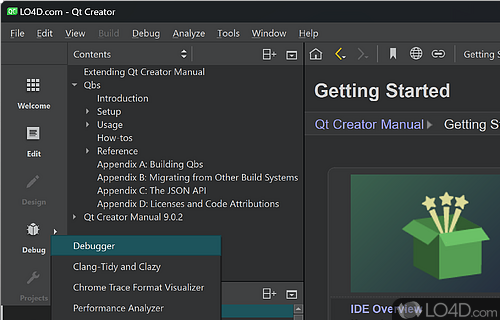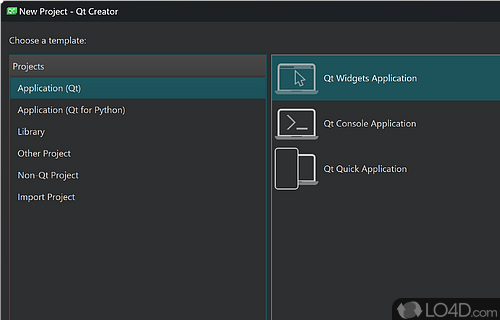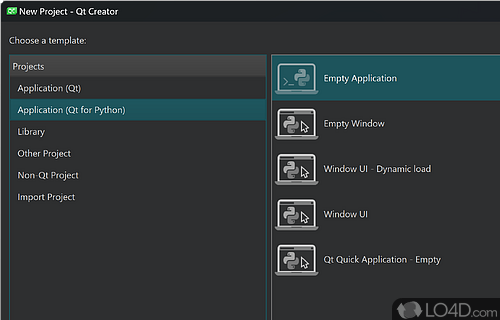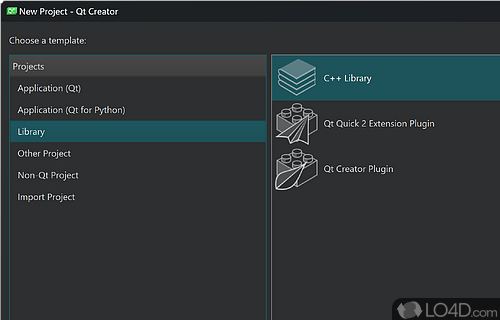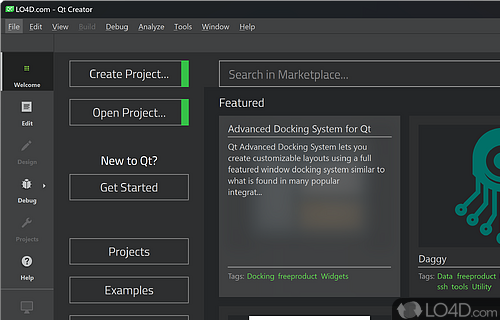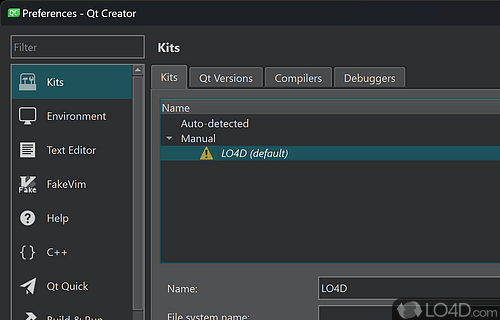IDE for creating apps across different platforms with code editor.
Looking for a complete integrated development environment (IDE) that makes application and UI development a breeze? Look no further than Qt Creator - the cross-platform IDE that's fully-stocked with productivity tools to speed up your development time.
But Qt Creator is more than just a code editor - it's an IDE that's designed to help you design and create connected devices, UIs, and applications that meet and exceed end-user demands. With integrated UI design tools and support for editing C and QML context-sensitive help, code completion, navigation, and more, Qt Creator is a one-stop-shop for all your development needs.
Create mobile, desktop or embedded apps
Whether you're creating a mobile app, desktop application, or a connected embedded device, Qt Creator has you covered. And with support for most popular version control systems, project and build management tools, and multi-screen and multi-platform support, switching between build targets has never been easier.
Numerous advanced functions and code editor in a unified IDE
Qt Creator comes packed with several tools to help you write and edit code easier, including incremental and advanced search functions, code refactoring operations, and the ability to configure the source code editor in terms of font, color, and indentation. Plus, the program comprises the Valgrind code analysis tool, various build systems, command-line operations, keyboard shortcuts, and external tools.
All in all, Qt Creator is a powerful and reliable IDE for application developers. With a complete suite of tools and a straightforward layout that meets the requirements of rookies and professionals alike, it's the ideal choice for creating connected devices, UIs, and applications that are sure to exceed end-user demands. So why wait? Download the latest version for Windows PC today and start creating!
Features of Qt Creator
- Build automation: Automate deployment with Qt Quick Deployment.
- Code analysis: Automatically detect potential coding issues.
- Cross-platform: Build applications for multiple operating systems.
- Debugging: Built-in debugger to find and fix problems quickly.
- Design: Create user interfaces with the integrated Qt Designer.
- Documentation: Integrated Qt documentation and examples.
- Editing: Code editor with syntax highlighting and code completion.
- Embedded development: Develop for embedded platforms with Qt Creator.
- Plugins: Extend features with plugins from the Qt Creator Marketplace.
- Profiling: Identify performance bottlenecks with the integrated profiler.
- Projects: Multi-platform projects for desktop, mobile and embedded.
- Qt Creator IDE: Develop cross-platform applications with the full-featured Qt Creator IDE.
- Qt Quick: Create fluid user interfaces with Qt Quick 2
- Unit testing: Automatically test code for correctness.
- Version control: Manage code with Mercurial, Subversion and Git.
Compatibility and License
Is Qt Creator free?
Qt Creator is a free application released under the GPLv3 license on Windows from programming software. With software released under the open source GPLv3 license, anybody can download, install, run and distribute the software with little in terms of restrictions. The latest version we have is 18.0.0 and is available to download here.
What version of Windows can Qt Creator run on?
Qt Creator can be used on a computer running Windows 11 or Windows 10. Previous versions of the OS shouldn't be a problem with Windows 8 and Windows 7 having been tested. It comes in both 32-bit and 64-bit downloads.
Filed under:
- Qt Creator Download
- Free Programming Software
- Open source and GPL software
- Integrated Development Environment Software